Tools That Fast-Track You To DSP Solutions
A SIMULINK LABKIT FOR EASY SIMULATION OF DSP, COMMUNICATION AND INSTRUMENTATION SYSTEMS
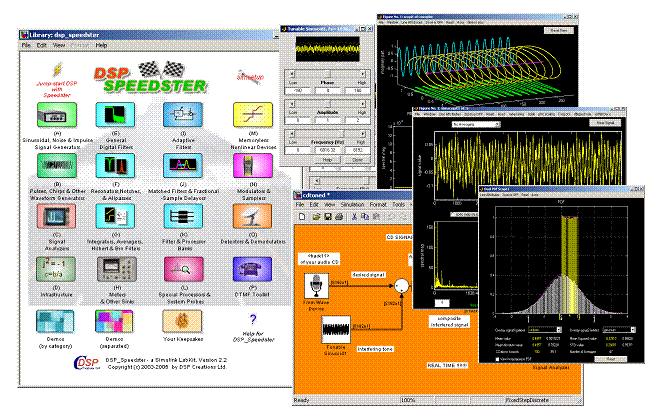 DSP_Speedster Features at a Glance
DSP_Speedster Features at a Glance

 Currently DSP_Speedster Is Not Available For Standalone Purchase
Currently DSP_Speedster Is Not Available For Standalone Purchase
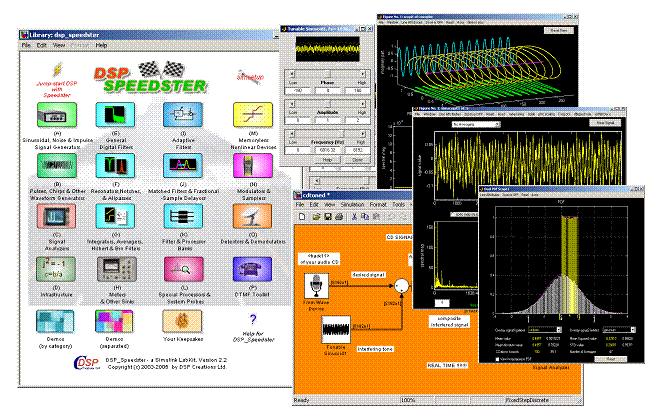 DSP_Speedster Features at a Glance
DSP_Speedster Features at a Glance
- DSP_Speedster allows you to very rapidly assemble signal processing blocks into dynamic simulation models which execute DSP algorithms
- Often no code whatsoever needs to be written – simply drag, drop, and connect blocks that perform signal generation, waveform display, filtering, and measurement functions
- You operate in a Simulink model-based technical computing environment, always with ready access to MATLAB should you elect to lend sideline coding support to your simulations or embed code you already trust
- DSP_Speedster is a labkit which greatly augments the DSP features available for Simulink's style of visually explicit system exploration, effectively giving you an "animated block diagram"- but with the bonus of a comforting "equipment feel"!
- Some 500 specialist blocks provided within DSP_Speedster facilitate intuitive configuration of instrumentation, audio and communication systems
- Superb facilities for showcasing dynamic system operation; time-varying and adaptive filters are exhibited especially effectively
- A host of excellent meters and instruments - such as specialist signal, statistical, correlation, and spectral analyzers – are available to "wire-into" your simulation models, affording a wealth of opportunities for visual, audible and numerical output monitoring that promotes effective user interaction via slider-controlled block parameters in your models
- Filter designs can be carried out using companion products Slifer and Sketch-a-Filt "on-the-fly" in the DSP_Speedster environment, affording instant performance evaluation while signals are flowing through dedicated Simulink design support blocks that are continually responding to design parameter changes
- There are over six dozen on-board demonstration example models (ranging from simple audio demos to textbook models of basic modulation systems to specimens of advanced interference mitigation and signal recovery algorithms), and numerous videoclip guides provided; getting started in the use of this potent - and fun to use – labkit is easy
- Any version of MATLAB® (version 7.5 [that is, Release R2007b] up though version 9.10 [that is, Release R2021a]), along with a corresponding version of the Signal Processing Toolbox™ (available from the The MathWorks Inc.)
- Also the corresponding version of Mathworks' Simulink® along with its DSP System Toolbox™ product (formerly called DSP Blockset™)
- Computing platforms: See roadmap of all corresponding MATLAB platforms

 Currently DSP_Speedster Is Not Available For Standalone Purchase
Currently DSP_Speedster Is Not Available For Standalone Purchase
- All three of our software products are incorporated into the software package supporting the Training Courses described under "Services" on this website.
- To arrange an on-site course please contact Dr. Gerald D Cain, Email: cain@dspcreations.com
 A Quick Introductuion to DSP_Speedster (06:14)
A Quick Introductuion to DSP_Speedster (06:14) Listening to White Gaussian Noise, Filtered (03:19)
Listening to White Gaussian Noise, Filtered (03:19) Action of an Adaptive Notch Filter (03:46)
Action of an Adaptive Notch Filter (03:46) Measuring a Sinewave's Three Parameters (06:21)
Measuring a Sinewave's Three Parameters (06:21) Viewing Chirps on a Spectrogram Scope (03:05)
Viewing Chirps on a Spectrogram Scope (03:05) A Morse Code Morsel (02:36)
A Morse Code Morsel (02:36) DSP_Speedster Introduction: IIR Filter Frequency Response (04:55)
DSP_Speedster Introduction: IIR Filter Frequency Response (04:55)