Tools That Fast-Track You To DSP Solutions
About Sketch-a-Filt
A TOOL FOR DESIGNING DIGITAL FILTERS BY SIMPLY SKETCHING
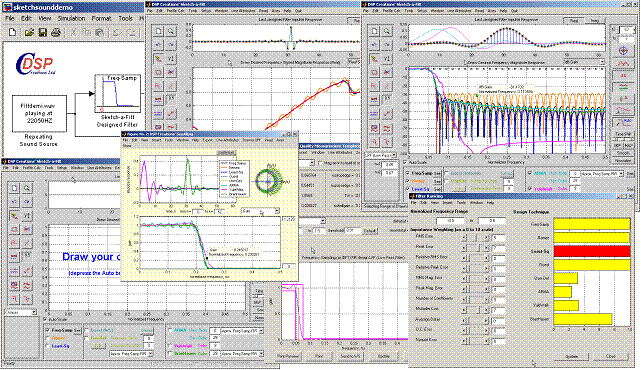

 Currently Sketch-a-Filt Is Not Available For Standalone Purchase
Currently Sketch-a-Filt Is Not Available For Standalone Purchase
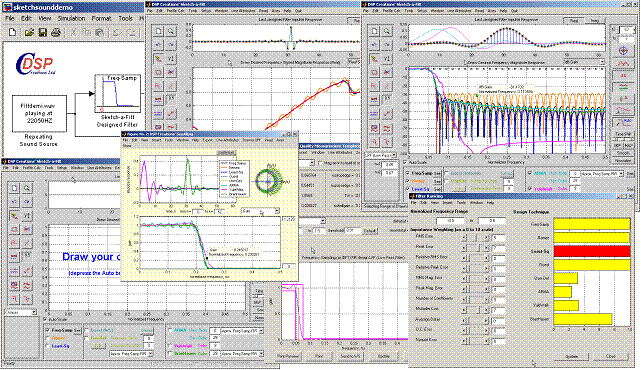
Sketch-a-Filt operates beautifully hand-in-hand with DSP Creations' Slifer companion product, giving the user a rapid two-pronged pathway from concept to greatly-refined design. In this style of usage, Slifer can provide radical bolt-on changes to the initial design, including windowing, direct precision gain modification in a narrow band, and imposition of fractional-sample delay or other desired nonlinear phase properties.
Sketch-a-Filt Features at a Glance-
A Wealth of Filters to Select
- Real-coefficient and complex-coefficient IIR and FIR filters
- Real and complex FIR filters having either linear- or nonlinear-phase characteristics
- Minimum-phase and maximum-phase conversion with pushbutton ease
- Three FIR and three IIR filter design styles available for simultaneous comparisons;a further three dozen assorted IIR/FIR methods by single edit step;
- High-fidelity IIR approximation of FIR filters; almost-linear-phase IIR passbands
- Target smoothing yields equivalent windowing effects for IIR
- Time-offset impulse responses; Nyquist zero-forcing for prescribed time zeros
-
Incorporate Your Own Contibutions in the Tool
- Guest filters of any style importable; retain your best for long-term reference
- Embed your own User-Defined m-code to support designs employing special algorithms of your choosing
- Pushbutton import/export of designs to MATLAB Workspace, FVTool or SPTool or DSP Creations' Slifer for further refinement or embody as detailed Simulink blocks
-
Rich Range of Specification, Display and Measurement Options
- Simply freehand sketch the gain and phase/group delay shapes you want
- Sketch directly with Linear or dB gain scaling, with normalized or arbitrary frequency calibration
- Complex or purely real/imaginary spectral targets easily invoked
- Abundant Target-Profile sketching support
- Resampling, smoothing and endpoint gain control for precision-shaped gain transitions
- Unique Target Profile Calculator for flexible programatic generation of designs
- Single-sided or double-sided frequency viewport with locked spectral Hermitian symmetry optional
- Approximation errors displayed and measured
- Set-points and set-bands available by pushbutton
- Linear gain segments at exact frequency and gain breakpoints
- Erase/overwrite gain segments with ease
- Precision ripple and transition Quality Measurements for flat-top-gain filters; easy bar-chart performance ranking
- Up to 8 overlaid filter design credential plots for comparisons of gain,impulse responses and Pole-Zero Patterns
- Any version of MATLAB® (version 7.5 [that is, Release R2007b] up through version 9.10 [that is, Release R2021a] ), along with a corresponding version of the Signal Processing Toolbox™ (available from the The MathWorks Inc.)
- Computing platforms: See roadmap of all corresponding MATLAB platforms.

 Currently Sketch-a-Filt Is Not Available For Standalone Purchase
Currently Sketch-a-Filt Is Not Available For Standalone Purchase
- All three of our software products are incorporated into the software package supporting the Training Courses described under "Services" on this website.
- To arrange an on-site course please contact Dr. Gerald D Cain, Email: cain@dspcreations.com
 A Quick Introduction to Sketch-a-Filt (03:18)
A Quick Introduction to Sketch-a-Filt (03:18) Listening to the Effect of a Small IIR Filter (01:34)
Listening to the Effect of a Small IIR Filter (01:34) Three Popular FIR Design Techniques Provide Bracketing of Achievable Error Characteristcs (02:29)
Three Popular FIR Design Techniques Provide Bracketing of Achievable Error Characteristcs (02:29) A Really Good Equiripple Lowpass FIR and Conversion to IIR (07:00)
A Really Good Equiripple Lowpass FIR and Conversion to IIR (07:00) Kaiser Windowing a Lowpass Filter (03:55)
Kaiser Windowing a Lowpass Filter (03:55) How to Manipulate Target Design Profiles in Sketch-a-Filt (05:57)
How to Manipulate Target Design Profiles in Sketch-a-Filt (05:57) Sketch-a-Filt Intro.: All-Zero, All-Pole & General IIR Filters; Quality Measures (04:33)
Sketch-a-Filt Intro.: All-Zero, All-Pole & General IIR Filters; Quality Measures (04:33)